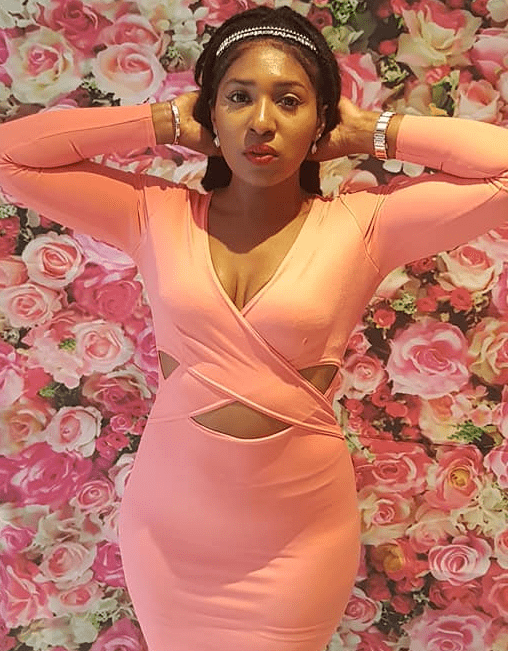Self-Employed Bookkeeping Software – Top Choices for 2021
Are you looking for self-employed bookkeeping software? Here is an easy summary to help you get the right one.
We all once in while in our life think of starting our own business but when we see that there is a lot of work to do in starting and setting up a business then we fear that will I be able to do this? But now with advancements in technologies, we have started relying more on machines and software to get a lesser burden of work on ourselves.
In businesses bookkeeping software helps us a lot and reduces much more work on our part. Some bookkeeping tasks can be referred to as accounting and I would be using the word accounting so please don’t get confused as both are similar for small businesses.
Disclosure: There are some affiliate links below and I receive commissions for purchases made through links in this post. You do not pay any extra for this.
What is Bookkeeping Software?
This is software that allows you to manage all of your business details on one platform. You will not have to write all about your business transactions, inventory and many more features. It reduces work on your part and it even enhances your business growth capability as you can focus more on your Business expansion.
As now you have understood the advantages of Bookkeeping software. So I would list some of the best Self-employed Bookkeeping software that will definitely prove helpful to you
1. Zoho Books:
Zoho Books is online accounting software that manages your finances and automate your business.
Zoho books handle mundane accounting tasks so you can focus on your business. You can create GST invoices through Zoho Books. You can file tax returns directly from Zoho Books.
You can manage your inventory right from the Zoho Books app. It helps you get insights into your sale and payment transactions. Zoho also has 40+ more apps that will help you to grow your business.
It has a free version but obviously, the free version has some fewer features and if you want to check the paid versions prices you can visit their official site that is Zoho.com, you will all the necessary details here.
2. Quickbooks:
This software is specially designed for cloud accounting of small businesses.
This keeps your business organised through its cloud accounting.
You can create professional and custom invoicing.
You can access online banking directly through this software.
You can see your business performance with customisable reports and dashboards. You can schedule recurring payments in QuickBooks to save your time.
You can add multiple users to your QuickBooks account and it will be in your hand that what you want to show them.
Quickbooks also provide free unlimited support in case you get any bugs or have a question regarding the software.
It’s some features are free and if you want to know about the pricing of paid versions you can visit the website quickbooks.intuit.com, you will get all the necessary details here.
3. Xero:
Xero is a good choice for self-employed people as well as for the people who
have small and growing businesses. Xero also give features like custom invoices, customer quotes, bill payment options etc. You can also manage your inventory through Xero.
It provides the feature of bank account connectivity. It also has mobile apps for iOS and Android phones.
Xero has a budgeting capability feature that helps you to create a departmental and organisational budget, even the project budgets.
The coolest thing is that it also has a feature of importing budget from other applications, the prices of the different paid versions vary according to features.
You can see more on their official website that is Xero.com, and you will find all the necessary details about money to be spent on buying the software.
4. Wave Accounting:
Like all the other accounting software wave accounting also has the feature of invoicing.
It also helps you keep track of the tax deduction and calculation of tax.
It automatically backups your data so that your data remains secure.
Through wave accounting, you can smoothly manage the transactions.
Its user interface is cool and simple to use. You can handle multiple currencies through this software and the best part is this software is free.
Although it has some negative points also as it does has time tracking feature and sometimes we get problems while linking to the bank accounts.
But in my opinion, it will be the best software if you are looking for good features and want that software to be free. You can check other descriptions about it at wavea:pps.com.
More On Self-Employed Bookkeeping Software:
- Self-Employed Account Template UK
- How To Do Bookkeeping for Self Employed
- Payroll and Tax Software for Small Business
- Best Tax Software for Irrevocable Trust
Conclusion
If you have recently started your business and you are facing problems regarding management of transactions and other business details then in my opinion you should try using one of the above software for accounting of your business.
This will help in reducing mental pressure on yourself due to the workload and this will allow you to focus more on your business.
Accounting will get a lot easier through this software so please try and figure out the changes that you see in your business after using accounting software.
Thank you, hope you like the article about self-employed bookkeeping software and may it prove helpful to you in growing your business to the next level.